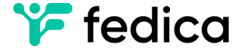“OMG I can’t believe u did this! Check out this video —> [LINK]”
“You WON an iPad Mini. Click here!”
“Facebook has made changes to its privacy policy. To protect yourself, enter your username and password.”
Have you seen messages like this in your social media travels? If so, I hope the alarm bells went off, because they’re examples of the kinds of tricks that cyber evil-doers pull to get you to lower your guard and fall victim to a scam.
It can be a scary digital world out there, with nefarious types coming up with new ways to entice unwitting social media users into giving away their passwords, credit card numbers, and other personal information.
Here are seven tips you can use to keep yourself safe on the web.
Tip #1: Protect your password like it’s gold
Your passwords are they keys to your social media accounts, so keep them safe at all times.
Unless the URL in your browser is pointed to a site you trust, like “http://www.twitter.com” or “http://www.facebook.com”, never give your password out. That means no sending it through email, Facebook messenger, a tweet or direct message, and definitely do not enter it on a website that is unfamiliar to you.
Tip #2: Choose a unique password for each social network
Related to tip #1, you should ensure that each of your passwords is unique for the various social networks you’ve signed up for.
It might be tempting to reuse the same password for your Twitter account as you use for Facebook and email, but most security experts will tell you that this is a terrible strategy: it means that once one of your accounts is hacked, the others will fall like a house of cards.
Think about losing control of your Facebook account. Now think about losing control of your Facebook account, your Twitter account, your email account, your Pinterest account and your blog… not a nice thought, is it? By choosing unique passwords for each of these accounts, you’re adding additional protection to your digital life.
Tip #3: Be creative in your password choices
When creating these unique passwords, your first instinct is probably your son’s birthday, your mom’s maiden name, or even something like “password”. Ignore your instincts.
Ars Technica cites a study of 100,000 passwords that found that at least 18,000 of them would be easy prey for hackers, simply because they are easy to guess.
Some of the most common passwords? “123456”, “password” and “abc123”.
Don’t fall into the trap of the lame password. Come up with something creative and extremely difficult to guess.
Tip #4: You probably didn’t win that iPad
Sorry to have to break the news, but there’s a good chance that that Twitter DM you got telling you that you’ve won a brand new iPad 3 is spam.
If someone messages you – via social media, your email, or anywhere else – telling you you’ve won something from a contest you never entered, don’t click the link.
Scammers love to trick people into clicking over to a survey or a password phishing site by pretending that they’re offering a prize or that the user has already won something.
Be suspicious. Don’t click links you don’t trust. And if something seems too good to be true… it probably is.
Tip #5: Protect your identity
Lastly, never give out any information that you’re uncomfortable with giving out. Protect the data in your life – your bank information, phone number, even email address can be used in scams, so only share this with sites your trust.
Online security is two-thirds common sense, so use yours: be as protective as you can about your data, and you’ll go a long way in keeping yourself safe.