Everyone is wondering if you can edit a post in Twitter. Editing tweets is one of the top requested Twitter features, and while it seems this might not ever happen, (because it’s the nature of Twitter’s platform), what you can do instead is edit your future posts in Twitter!
How to edit tweets: 3 ways to edit before it’s published.
- Write a tweet and save it to your drafts.
- Edit your tweets before you send them to your tweet calendar.
- Edit your tweets in your tweet calendar before they get published.
We recommend writing your tweets this way because you have three chances to edit and improve them before they get posted publicly.
Planning your content calendar ahead of time is a tactic used by the pros who take social seriously. You can always review and edit your tweets, posts, threads and polls that are scheduled for the future!
Here is how to edit your tweets:
- Visit the tweets calendar page
- Select Edit on the tweet that you would like to update
- Update the tweet text
- Save it to your content Pipeline, or schedule it for whenever, and you are done!
But how is this useful? Well of course editing tweets that have already been sent out is ideal, but editing future tweets can be just as useful.
First, you can simply draft tweets as ideas pop into your head; and then you can review them before you schedule them, then you can improve them again before they are tweeted!
Let’s be honest, we have all made typos and errors in our tweets and this allows us to have more chances to write the most impactful messages before everyone else sees them!
Let us know what are the top features you would like to see on Twitter (or with Twitter tools)!
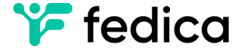

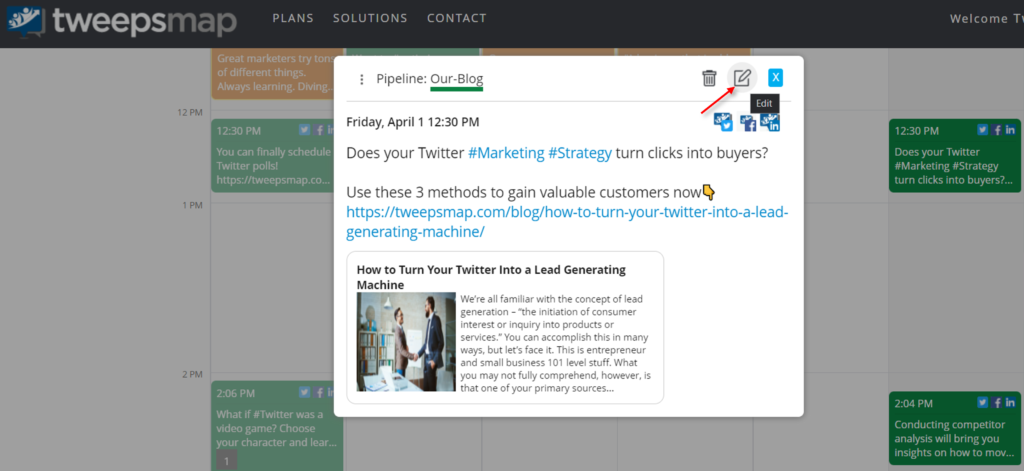

Just let us edit our existing tweets. Typos are embarrassing.
Good, thanks for sharing this useful article and tools for us.