If you are not getting the most out of your X (formerly Twitter) experience, then perhaps you haven’t fully unlocked the power of X.
You have the ability to see content that is relevant, weed out what no longer has value to you, and curate a feed that will keep you engaged.
Here are four Steps to making X a customizable experience you’ll thoroughly enjoy:
1. Research
Ask yourself which brands you love, where you get your news from, what websites you visit frequently, and what your favorite blogs are. All of these deserve your follow on X.
You can then build your community leveraging Fedica’s Community Building dashboard to smartly grow your network. Furthermore, the more you follow, X will begin to make suggestions based on your interests. You can also find people you know that may be on X by uploading your contacts from your address book.
Apart from your X activity which includes who you follow, accounts you interact with and your posts, X will also suggest who you should follow based on your geolocation.
To find conversations that are relevant to you, both professionally and personally, you can use the X Advanced Search to find users who are engaging in these discussions. You can target them by searching specific keywords, hashtags, geographic location, account mentions, and more.
2. Organize
It is easy to get lost when your timeline is cluttered with the hundreds of X accounts you are following. Spend some time organizing your feed by utilizing the X Lists feature.
X Lists are an excellent way to curate your feed to make it easier for you to consume the content that is relevant to you.
For example, you can create a X List of your personal interests, another for entertainment news, and one relating to your business like your customers. X Lists allow you to see content from those that matter to you when you want, when you need it.
With X Lists, you can even create a private list of your competitors. This would allow you to keep an eye on the competition without them knowing you are doing so.
3. Grow
The goal is to build a X network that is meaningful to you. Your network is made of your followers and those who are following you.
Fedica has a community build tool that will smartly follow accounts based on your criteria that will increase your chances of being followed back.
You can effortlessly search accounts by their location, profile, keywords, hashtags, and what they post about. Fedica will then present you with accounts that have been carefully selected using their intelligent algorithm.
When you know who isn’t following you back, you can then decide if you should keep following them or simply unfollow.
4. Fine-tune
Over time, you will begin to realize that there are areas that need improving particularly with users who aren’t adding to your X experience. If you don’t find yourself pausing to read their content, then take a moment to consider why you no longer find their posts compelling and decide your next course of action.
Organize your feed further by letting go of users that are no longer engaging to you or users that despite your best posts, still do not follow you back. There are X tools that can help you analyze your followers, see who has unfollowed you, and allow you track and view your follower history.
Ultimately, it is entirely up to you to decide how to get the most out of X by either customizing it yourself or using tools that will optimize your X for you. Fedica wants you to have the best X experience by helping you carefully curate a X feed that will provide you with compelling content that is informative, entertaining, and of value.
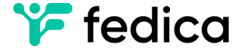

Preiously when I got a reply I was able to click on it and see what the person was replying to. It showed me the thread. But for the last few months, I have been unable to see the threads and when I get replies to my tweets often don’t know which one they’re rpelying to. What can I do to sort this?
Hi Eoin,
There isn’t much you can do from your end, this is the new twitter interface that tries to simplify the replies on popular posts. Sadly it would make it harder in certain cases to follow the whole thread of replies